本文提供FX5U-32M PLC远程调试的操作信息。
1、登录服务器,在服务器上选中远程网关,点击右边的SiteManager GUI,进入网关GUI界面。
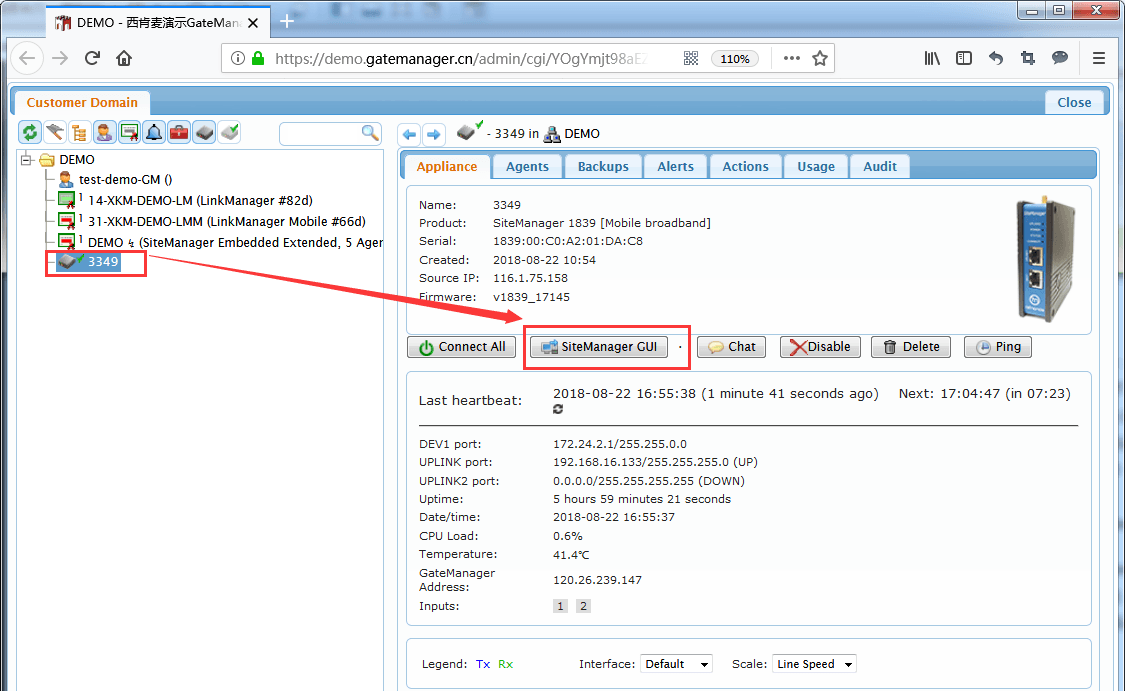
2、检查SiteManager工业远程网关的DEV1网口IP/掩码是否与三菱FX5U的IP/掩码处在同一个网段。
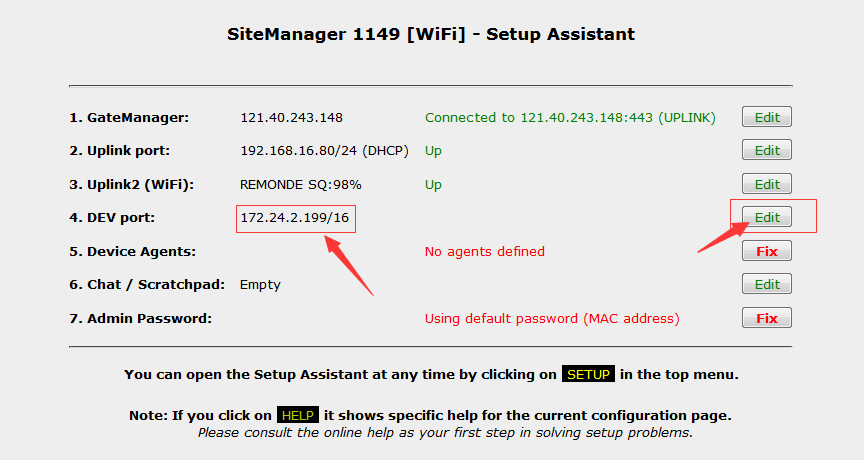
3、进入菜单GateManager-Agents,添加设备信息。
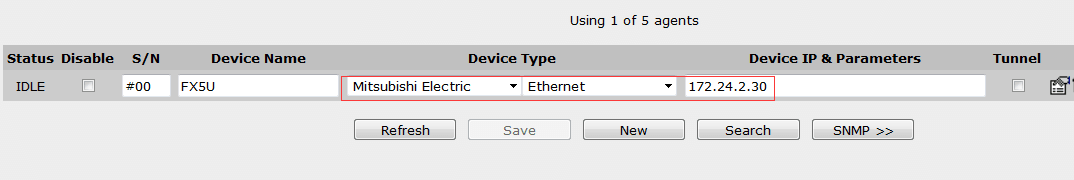
4、返回GateManager账户,选择需要访问的设备,点击Connect。
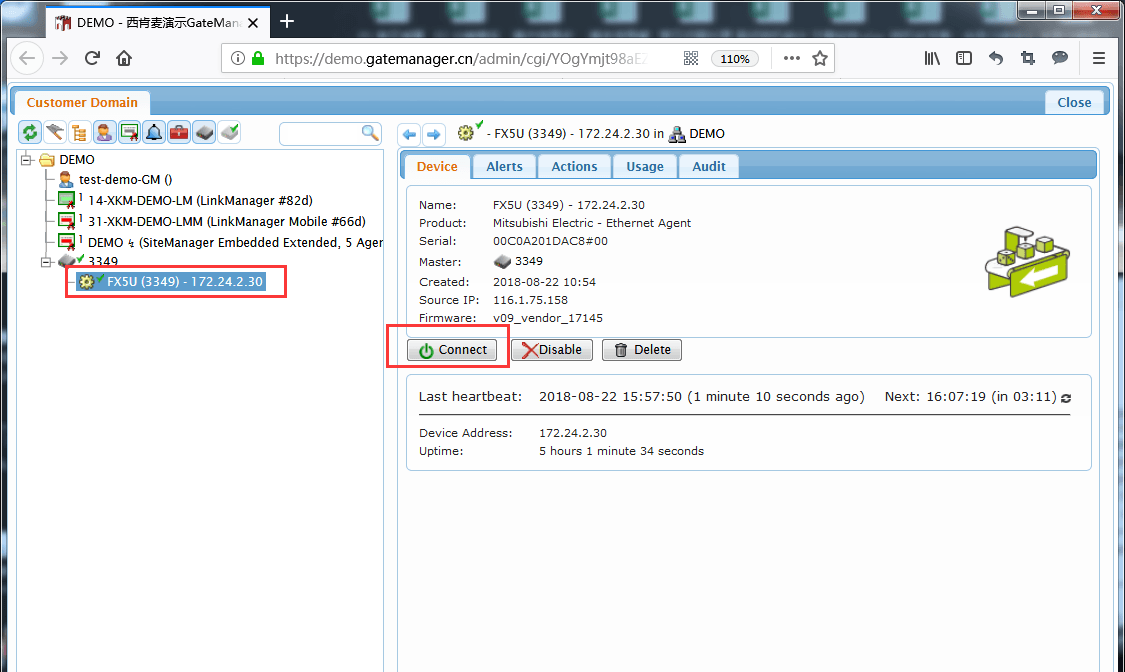
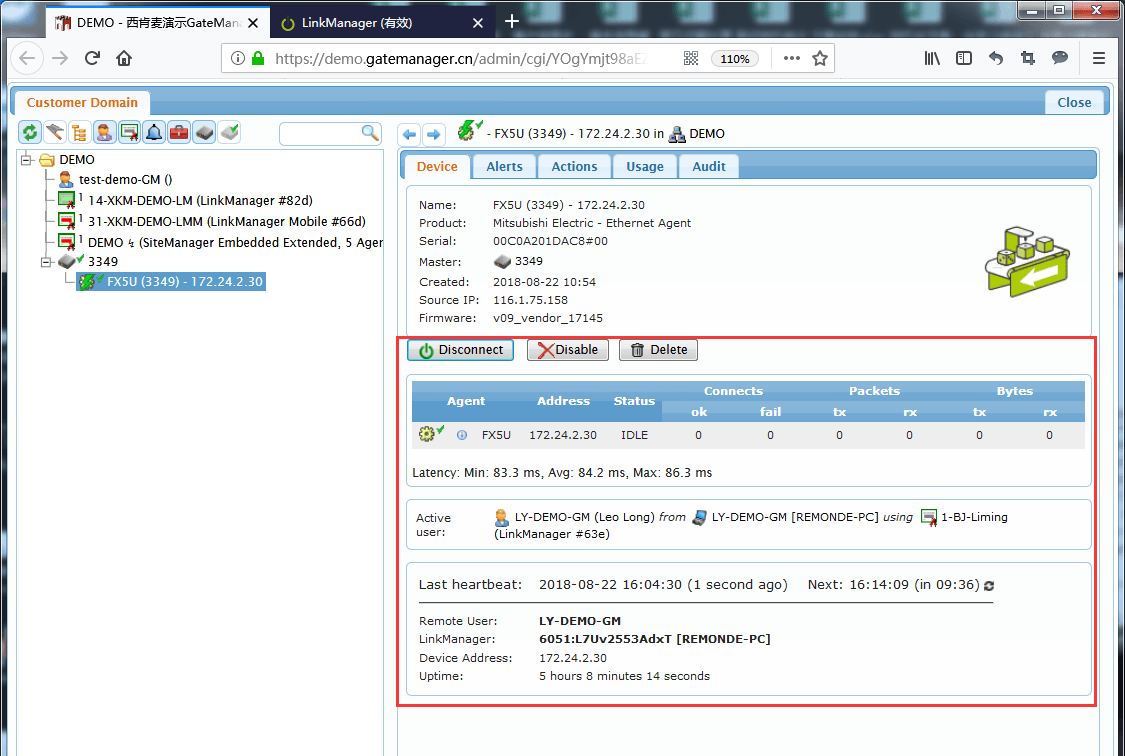
5、打开GX Works3编程软件。
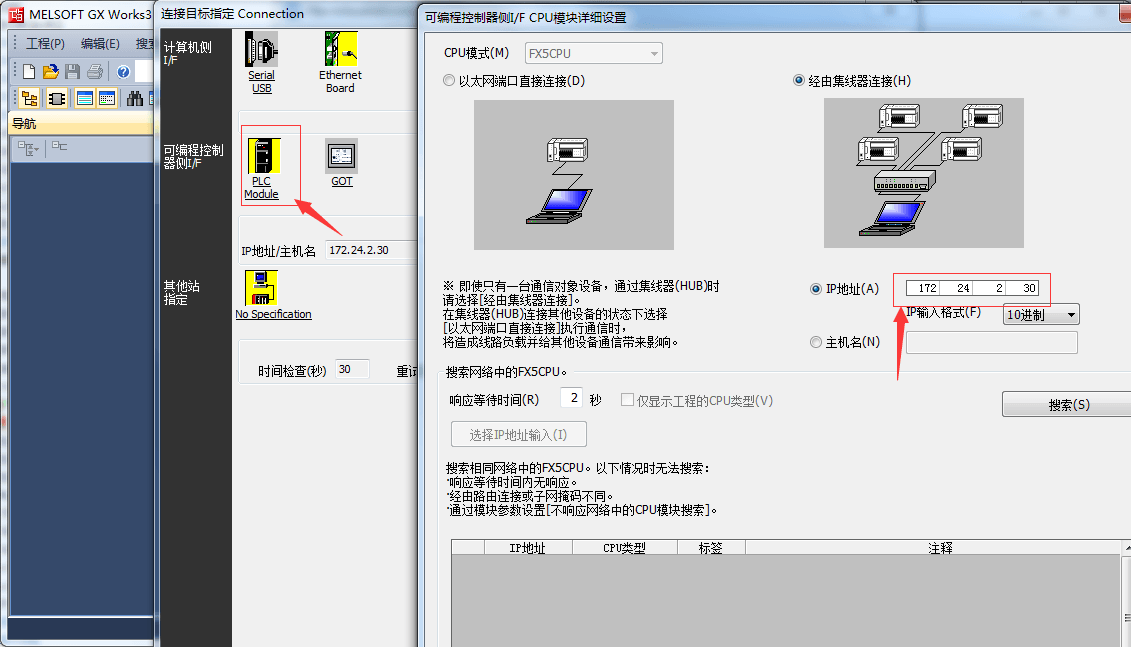
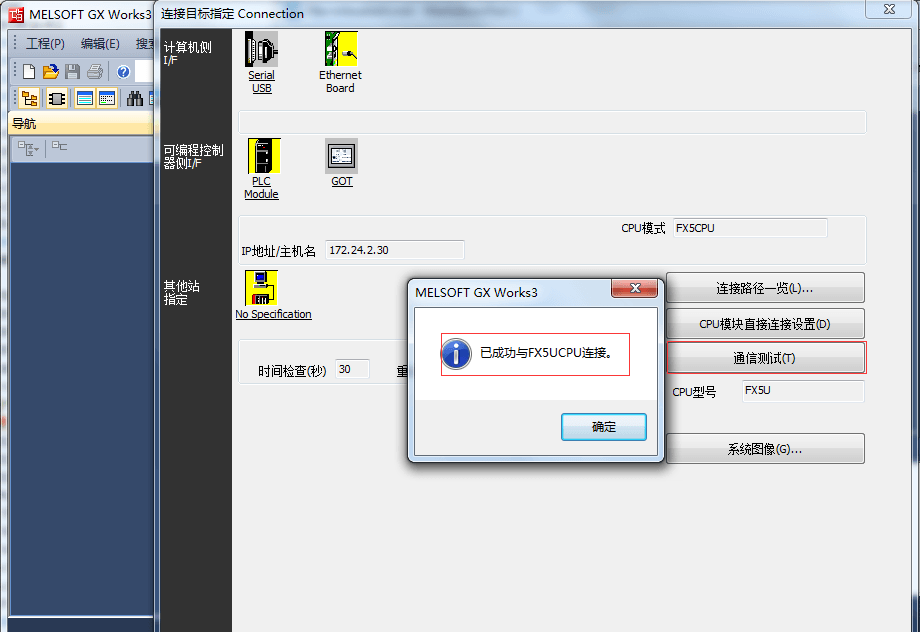
本文提供FX5U-32M PLC远程调试的操作信息。
1、登录服务器,在服务器上选中远程网关,点击右边的SiteManager GUI,进入网关GUI界面。
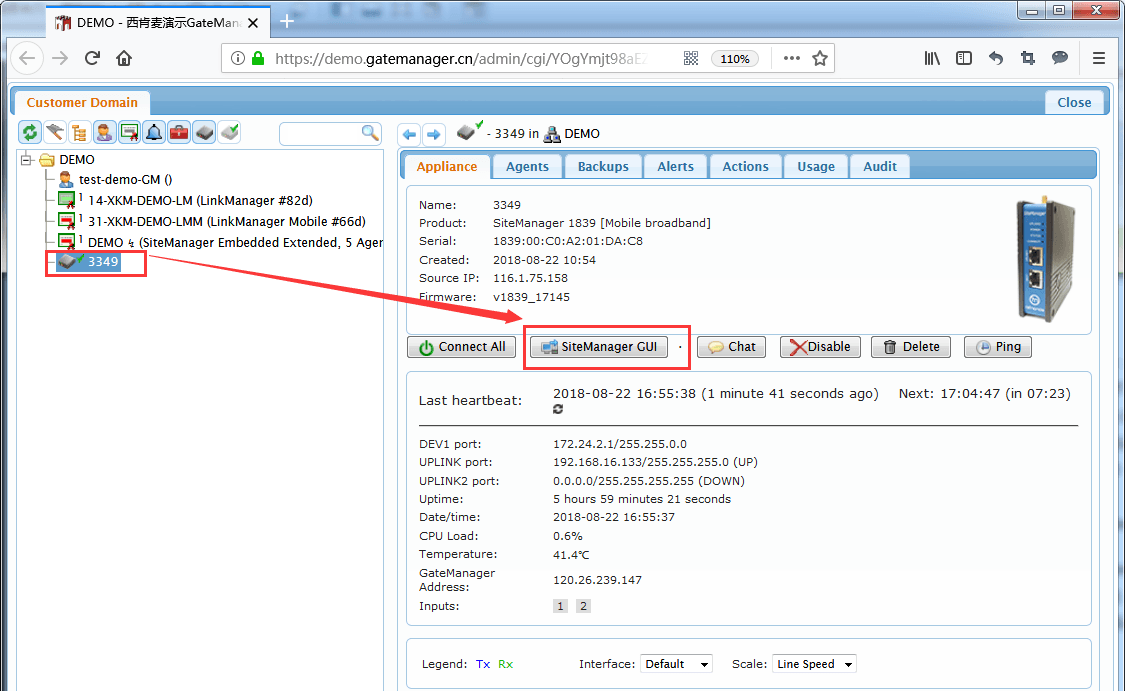
2、检查SiteManager工业远程网关的DEV1网口IP/掩码是否与三菱FX5U的IP/掩码处在同一个网段。
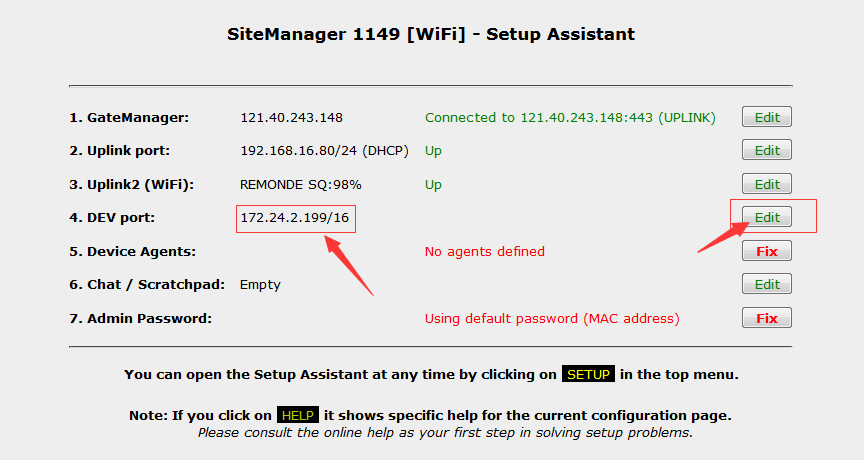
3、进入菜单GateManager-Agents,添加设备信息。
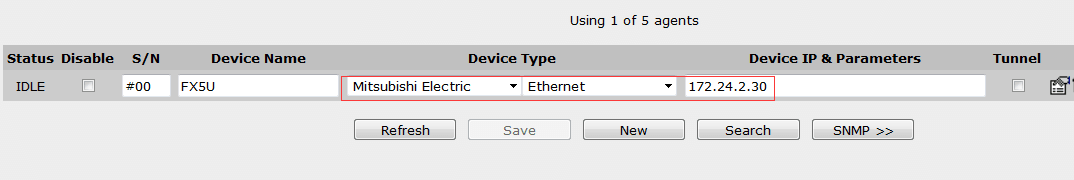
4、返回GateManager账户,选择需要访问的设备,点击Connect。
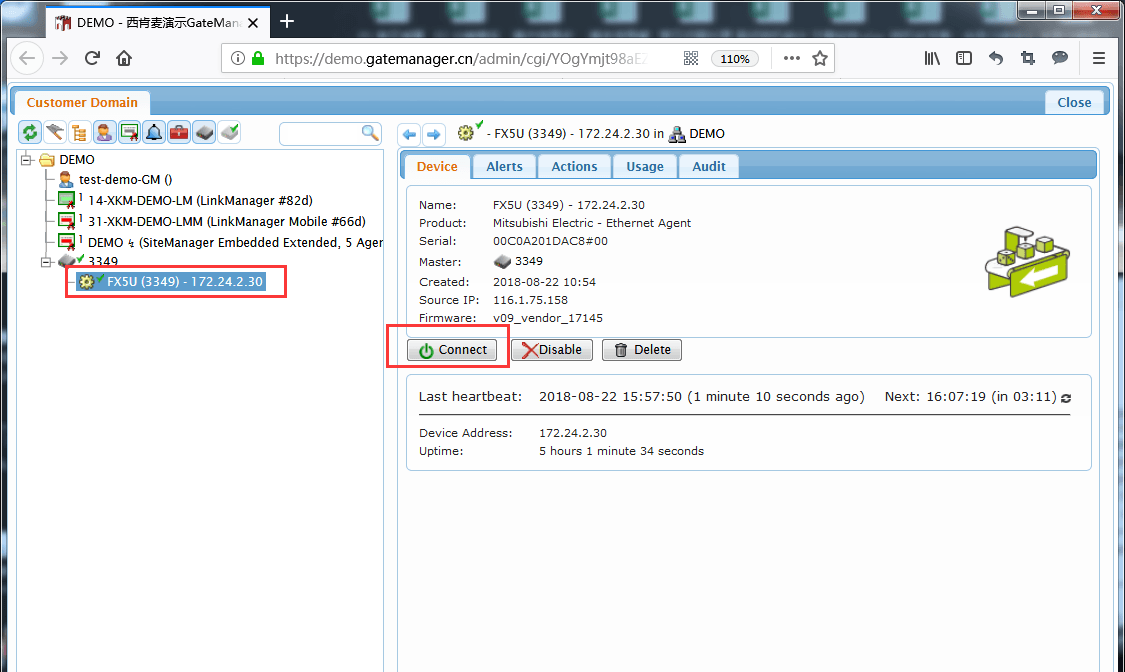
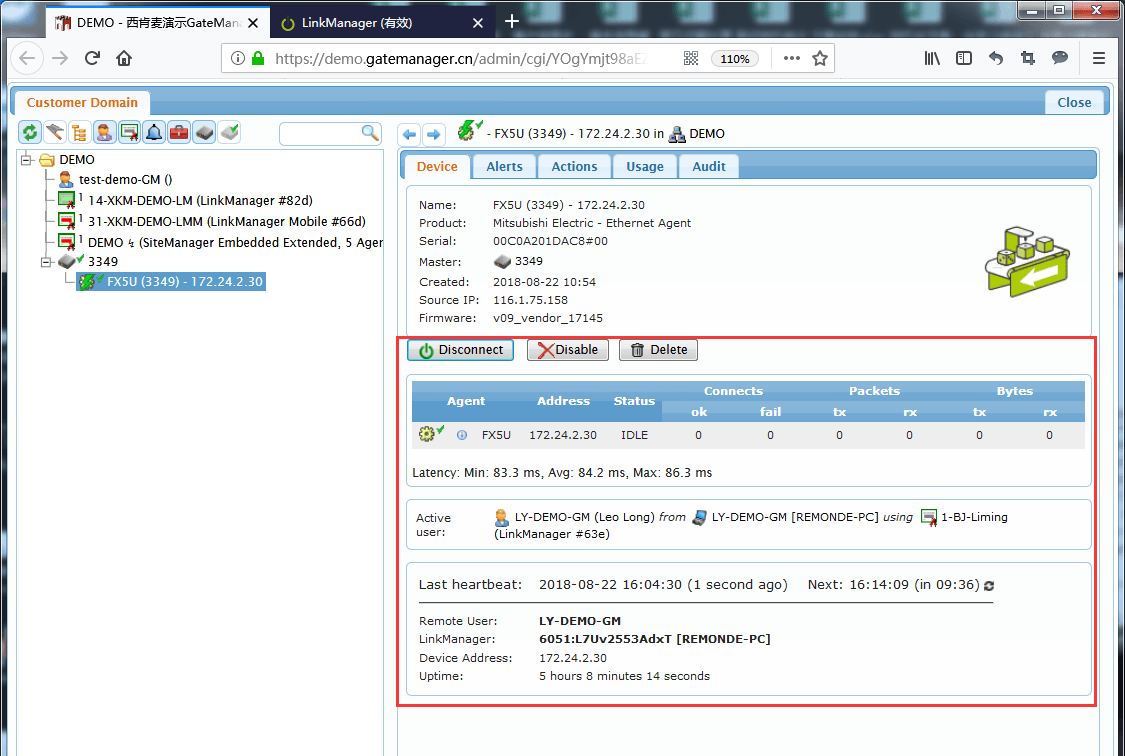
5、打开GX Works3编程软件。
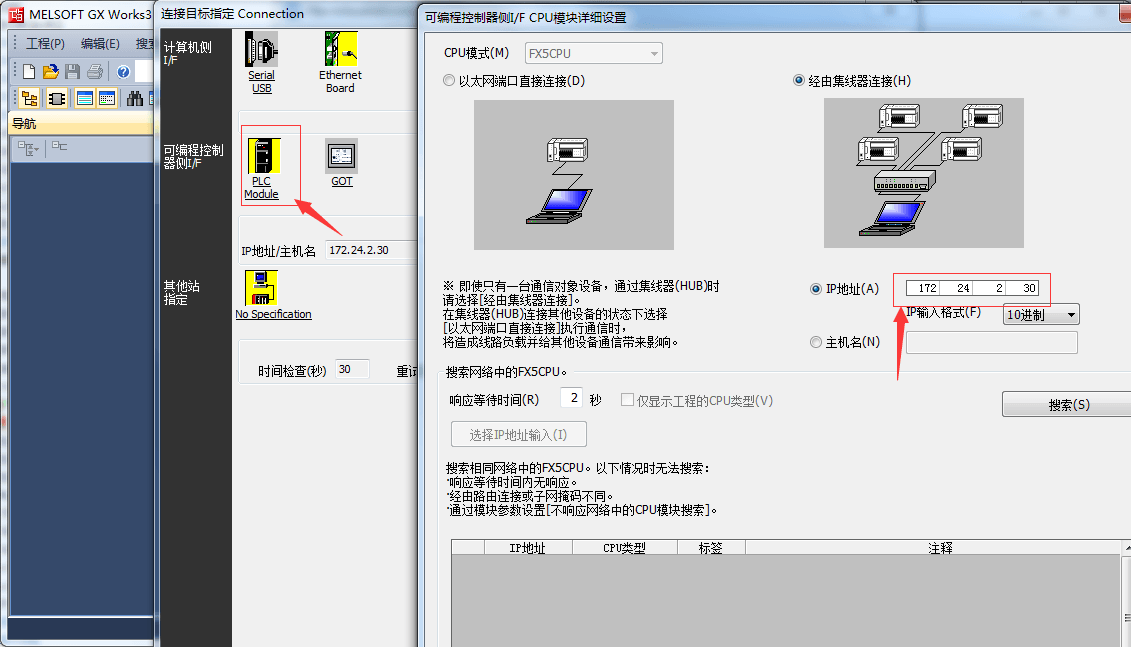
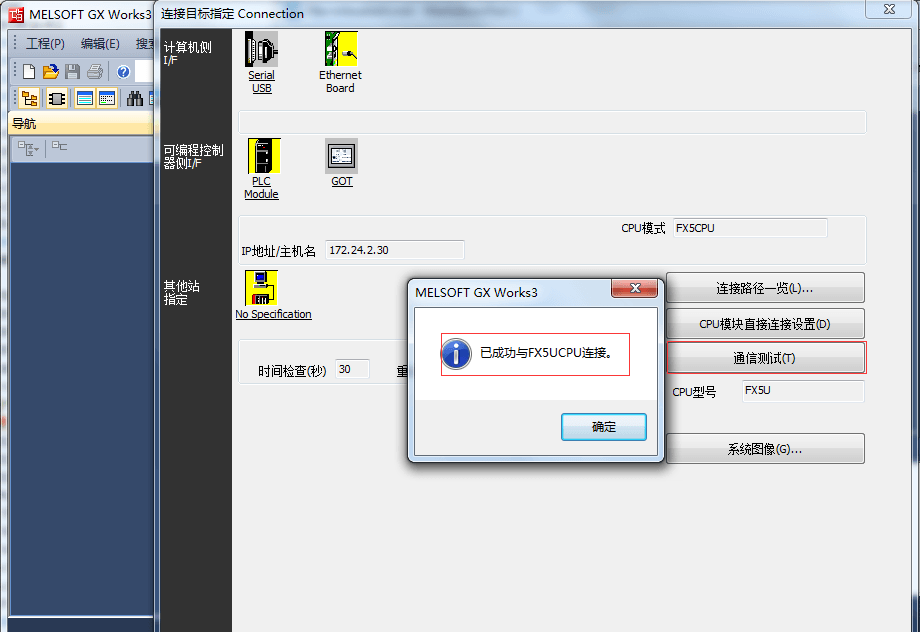
官方网站 西肯麦
